
-
Table of Contents
“Experience the Future of Windows with Windows 11’s Top 10 Features!”
Introduction
Windows 11 is the latest version of Microsoft’s popular operating system. It is packed with new features and improvements that make it a great choice for both home and business users. In this article, we will take a look at the top 10 features of Windows 11. From improved security to better performance, Windows 11 has something for everyone. We will also discuss how these features can help you get the most out of your Windows experience. So, let’s dive in and explore the top 10 features of Windows 11.
Exploring the New User Interface of Windows 11
The new user interface of Windows 11 is an exciting development for users of the Windows operating system. It offers a range of new features and improvements that make the user experience more intuitive and efficient.
The new user interface has been designed to be more user-friendly and intuitive. It has a modern look and feel, with a simplified layout that makes it easier to find the features you need. The Start menu has been redesigned to make it easier to access your apps and settings. It also includes a new search bar that allows you to quickly find what you’re looking for.
The new user interface also includes a range of new features that make it easier to multitask. The Task View feature allows you to quickly switch between multiple windows and apps, while the Snap Assist feature makes it easier to arrange windows side-by-side. The Action Center provides quick access to notifications and settings, and the new virtual desktops feature allows you to create multiple virtual desktops for different tasks.
The new user interface also includes a range of improvements to the Windows Store. It now includes a range of new apps and games, as well as improved search and discovery features. It also includes a new “My Library” section that allows you to easily access your purchased apps and games.
Overall, the new user interface of Windows 11 offers a range of new features and improvements that make the user experience more intuitive and efficient. It is designed to make it easier to find the features you need, and to make multitasking easier. It also includes a range of improvements to the Windows Store, making it easier to find and purchase apps and games.
How Windows 11 Enhances Security and Privacy
Windows 11 is the latest version of the Windows operating system, and it has been designed to provide users with enhanced security and privacy. Microsoft has implemented a number of features to ensure that users’ data is kept safe and secure.
One of the most important security features of Windows 11 is the Windows Defender Security Center. This feature provides users with a comprehensive overview of their system’s security status, including real-time protection against malware, ransomware, and other threats. It also provides users with the ability to manage their security settings, such as enabling or disabling Windows Firewall, and setting up Windows Hello for biometric authentication.
Windows 11 also includes a new feature called Windows Sandbox, which allows users to run applications in a secure, isolated environment. This ensures that any malicious code or malware that is downloaded or installed is contained within the sandbox and cannot affect the rest of the system.
In addition to these security features, Windows 11 also provides users with enhanced privacy. The operating system includes a new privacy dashboard, which allows users to easily manage their privacy settings. This includes the ability to control which apps have access to their data, as well as the ability to delete data that is no longer needed.
Overall, Windows 11 provides users with enhanced security and privacy. The Windows Defender Security Center and Windows Sandbox provide users with comprehensive protection against malware and other threats, while the privacy dashboard allows users to easily manage their privacy settings. With these features, Windows 11 ensures that users’ data is kept safe and secure.
What’s New in Windows 11 for Businesses?
Windows 11 is the latest version of Microsoft’s operating system, and it offers a range of new features and improvements for businesses. Here are some of the key features that businesses can look forward to in Windows 11:
1. Improved Security: Windows 11 includes a range of new security features, such as Windows Defender Application Guard, which helps protect against malicious websites and downloads. It also includes Windows Hello, which allows users to securely log in with facial recognition or a fingerprint.
2. Enhanced Productivity: Windows 11 includes a range of new features to help businesses increase their productivity. These include a new taskbar, which allows users to quickly access their most used apps and files, as well as a new search bar that makes it easier to find what you need.
3. Improved Collaboration: Windows 11 includes a range of new collaboration tools, such as Microsoft Teams, which allows users to easily communicate and collaborate with colleagues. It also includes a new file sharing feature, which makes it easier to share documents and files with colleagues.
4. Improved Accessibility: Windows 11 includes a range of new accessibility features, such as a new narrator, which reads out text on the screen, and a new magnifier, which makes it easier to see small text. It also includes a range of new keyboard shortcuts, which make it easier to navigate the operating system.
Overall, Windows 11 offers a range of new features and improvements for businesses, making it an ideal choice for businesses looking to upgrade their operating system.
Conclusion
Windows 11 is an exciting new operating system that offers a wide range of features and improvements. It has a modern design, improved security, and a range of new features that make it easier to use and more efficient. It also has a range of new features that make it easier to work with multiple devices and platforms. Windows 11 is a great choice for anyone looking for a powerful and reliable operating system.
Windows 11 Top 10 Features
Download Windows Atlas, A lite Open-Source version of Windows 10: Website
How to Build a Personal Cloud Server using Raspberry Pi: Read More
 LiveFarsi.Net LiveFarsi.Net – Tech and Tutorials
LiveFarsi.Net LiveFarsi.Net – Tech and Tutorials

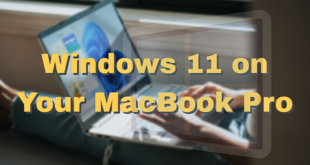


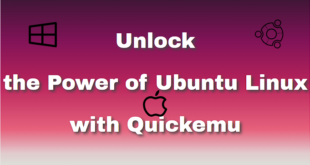
Comments are closed.